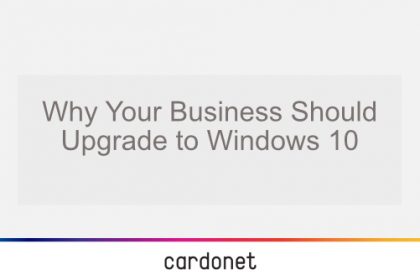
Launched in 2015, Microsoft’s newest Operating System (OS) Windows 10 was quickly embraced by home users, an adoption which was helped in part by the free upgrade from Windows 7 and 8. Modern and practical, Windows 10 quickly dispelled the bad memories of Windows 8 and 8.1, which were not well received by businesses. However, business users have proven more reluctant to commit to a new OS. The idea of a major business-wide software update is a daunting prospect and many people are perfectly satisfied with Windows 7. However, the time has come to embrace the future and update to Windows 10. In this series of articles, we will be exploring the features of Windows 10 and covering some of the key reasons to make the upgrade.
Support
First and foremost, it is important to bear in mind that as of January 2020, Microsoft will no longer be providing support for Windows 7. Windows 10 is set to be Microsoft’s final OS, with the focus in the future being improving and optimising it. Therefore, this should be the last major OS update you will have to do.
Security
Windows 10 has some impressive new features with the aim of protecting your identity and your data. Windows Hello secures your devices using biometrics and Windows Defender Exploit Guard scans for, quarantines and removes malware.
Performance
The overall better system performance, including faster, smoother transitions between apps, has been achieved using the same hardware as Windows 7. The minimum hardware requirements enable even small businesses on a budget to choose from a wide number of devices.
Efficient Updates
Unified Update Platform (UUP) streamlines the update process by identifying and downloading only the changes that your PC specifically requires, saving time and space.
Edge Browser
Microsoft Edge, with its impressive speeds, is fast becoming competition to Chrome and Firefox.
User-Friendly Design
The start menu has been brought back after the negative feedback about its disappearance in Windows 8. Additionally, Microsoft collects feedback and ideas from a dedicated team of users in order to make the interface more accessible.
Cortana
With the rising popularity of Siri, Alexa and Google Now, Cortana provides convenient, hands-free communication. It can also search the cloud, internet and your hard drive to provide reasonably intelligent answers.
Windows Management Tools
The ability to snap together four apps on a screen, resize windows, connect multiple monitors and create virtual desktops help maximise productivity and optimise screen space.
Cross-device Familiarity
Windows 10 allows you to use your Windows 10 enabled phone or tablet in the same way as your PC so you can work from anywhere. Windows 10 is also optimised for the cloud; it is designed to tightly integrate with Office 365, providing a seamless user experience.
Windows Autopilot
One of the most impressive features is Autopilot. It allows you to configure a new computer for your business from the cloud. This means that an employee can take a new PC and connect to the office network via the cloud, without the need for IT support to set it up.
In the following weeks we shall be exploring these features in more depth. If your business is ready to upgrade to Windows 10, call us on +44 203 034 2244 or +1 323 984 8908 Alternately, you can contact us online. We will be happy to help you overcome IT challenges. We have engineering bases in the United Kingdom, Europe and Southern California and our group of highly experienced engineers are available 24/7 to assist and ensure that your business’ IT infrastructure is running seamlessly.
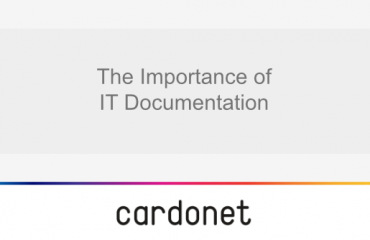
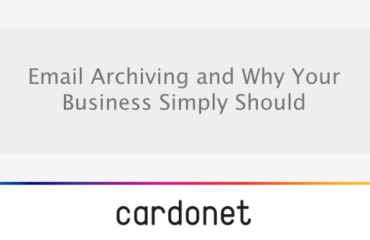
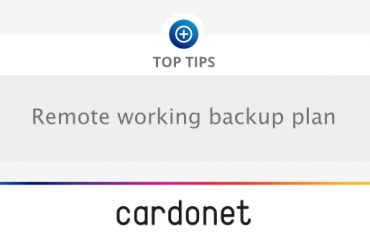
You must be logged in to post a comment.