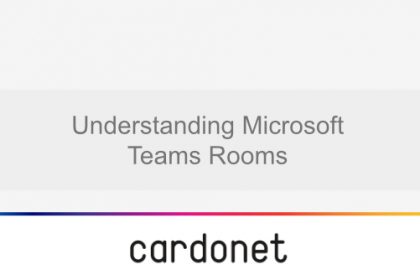
Your business operates in a Microsoft world. Between Office 365, Outlook, Word and Excel, you rely on Microsoft every single day. Since the start of the pandemic, in particular, businesses have been relying on Microsoft Teams more than ever to communicate, collaborate and continue being productive.
Microsoft Teams in particular has proved indispensable to businesses over the past few months. It has allowed teamwork to continue, in spite of the move to remote working necessitated by the pandemic. Whilst we’ve been working from home, many of us have been using Teams as a secure way to chat, meet, call and collaborate, taking full advantage of its video conferencing and screen sharing capabilities. Many people feel that remote working negatively affects their creativity; not physically being around people makes teamwork and collaboration much harder. Microsoft Teams is the perfect solution to this as it helps make working together as smooth and pain-free as possible.
As workforces are slowly making their way back to the office, at least part-time, Microsoft Teams Rooms facilitates continued collaboration between those in the office and those at home. Teams Rooms transforms any room into a conference room. Replacing the traditional conference phone with a console, it adds audio and video experience to the meeting room; something which many conference rooms lack. Teams Rooms integrates with your existing infrastructure, for example, projectors and speakers and it scales to rooms of any size. It is straightforward to use, runs Windows 10 and is managed through the Teams admin portal, providing a familiar, user-friendly interface.
How Does It Work?
Your meeting room(s) will have a Teams Rooms-compatible device on the table. Once you connect your laptop, the console becomes the controller. One-touch join allows you to join your scheduled meeting with one touch of the console. You can also add participants, share content, mute participants and more. The console can also be used to create an ad hoc meeting; simply use the directory to add participants.
Teams rooms also allows participants who are not at their laptop to ‘dial in’ using a mobile, landline or Bluetooth device. The advantages of this include:
- Better call quality for those without access to WiFi,
- Allows people on the go to safely join the meeting hands-free,
- Easy and convenient meeting access, no matter what the situation is.
Teams Rooms has a feature called Proximity Join. When the device of a meeting participant is near the Teams Rooms console, they are automatically added to the meeting with their audio muted. This makes the meeting experience more seamless without echo and feedback and with fewer interruptions from latecomers.
We all know how frustrating it can be when you join a meeting remotely, only to find that you can’t see any of the brainstorming happening on the whiteboard. Teams Rooms allows you to project from a regular whiteboard onto the meeting so that everyone can be involved. Additionally, content camera sees what is on the whiteboard and makes anyone standing in front of it transparent. This allows the meeting to be fully inclusive so everyone can be involved.
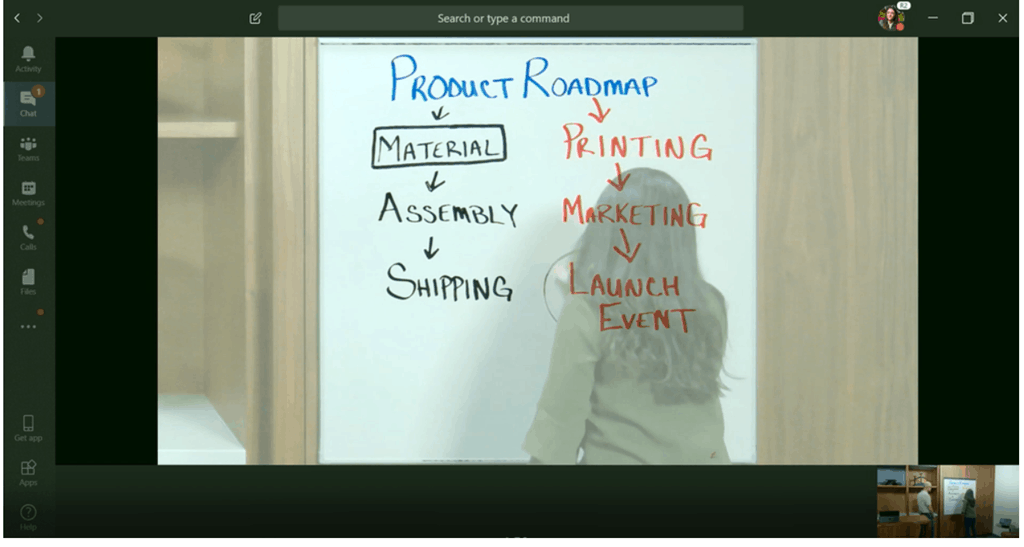
Cardonet have been working with businesses for over twenty years. We have helped businesses establish solid IT Strategies and deliver excellent IT Support. We have proudly helped organisations overcome their IT concerns as well as their technological challenges. Our highly experienced and friendly team of engineers based in Southern California, the United Kingdom and parts of Europe are available 24/7 to assist you.
We are here to answer any of your questions and address any of your IT concerns as well as ensure you are getting the best IT Support for your business. If you are spending too much time dealing with technology issues and if those issues are affecting your business, call us on +44 203 034 2244 or +1 323 984 8908. Alternately, you can contact us online. We will be happy to help you overcome your IT challenges so that you can set your business apart.


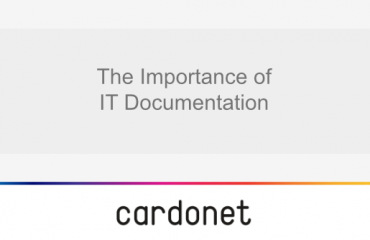
You must be logged in to post a comment.