
Organisations of all sizes are moving from Google Workspace (formerly G Suite) to Microsoft 365 as their primary productivity platform.
The move will help your business and your employees – we’ll get more into how later – but any IT project has the potential to cause issues, especially when it involves moving data across platforms.
We hope this blog will show you that, with careful planning and the help of the right partners, you can make the switch headache-free.
Why should you migrate from Google Workspace to Microsoft 365?
If you’re reading this, you’ve probably already decided to make the switch. If that’s the case, you can go ahead and skip to how to prepare for the migration.
If, however, you’re not convinced of Microsoft 365’s benefits, or you’d like to learn about what you can look forward to after the move, then this is for you.
Microsoft 365 is better for your business.
Now, we know that this is dangerous territory.
Comparing the two is tricky. Microsoft 365 and Google Workspace are both productivity platforms, and many of their applications are built to do broadly the same thing – see Word and Docs or Excel and Sheets.
The main difference is that Microsoft 365 has a more comprehensive range of features while Google Workspace is better at fostering collaboration. Google Workspace still has an edge when it comes to live collaboration, but Microsoft 365’s online capability is quickly catching up.
Some also argue that Google Workspace has a cleaner, and easier to use, interface. That might be the case, but when businesses want to migrate to Microsoft 365, they’re usually willing to sacrifice the cleaner interface for wider and more comprehensive functionality.
In addition to that, Microsoft 365 also offers a strong offline package, robust scalability, and tailored pricing.
How to execute your migration from Google Workspace to Microsoft 365 effectively
Make sure that you have a clear plan
A clear plan will make the migration far easier.
Your plan will detail the scope and timeline of the migration. You’ll ask and answer questions like:
- How many users do you have? Will all othese users be migrating?
- How many files, and of what size, will you be transferring?
- Are you planning on doing a full migration – in other words, are you going to be swapping out the Google Workspace platform, and all its applications, for Microsoft 365?
- Are you going to undertake the migration in one go, or staggered over a few days?
- When would the migration cause the least downtime for your business?
Pay attention to your employees’ needs
You want to migrate to Microsoft 365 to make your business more effective – that’ll only work if your employees are able to take full advantage of its wealth of functionalities.
By keeping your employees informed and engaged throughout the migration process, you can eliminate downtime and maximise productivity. Making the switch to Microsoft 365 will be much easier for everyone if you take the time to educate your team about the new system before they begin using it.
Providing easy-to-understand tutorials and resources will help them get up to speed and make the transition as smooth as possible.
You must make sure your employees are comfortable using the new platform from day one. Luckily, most of your employees will be familiar with Microsoft’s applications, so this shouldn’t be too difficult.
Know what challenges you might face
Nothing worth it comes easy, and nothing that comes easy is worth it!
Well, that’s not entirely true, but there are a few hurdles between you and your business’s full migration to Microsoft 365.
For example, there’s no way to convert your Google Forms into Microsoft Forms.
You can do what you’d like with the data submitted into those forms, but if you’re currently using Google Forms to, for example, input information on new customers, you can’t convert the form itself into a Microsoft Form and continue to use it after the migration.
If you think this is something that will be a problem for your business, you can mitigate it by creating the forms you need on the Microsoft platform prior to the migration.
Use a trusted IT partner
Good planning will only help you avoid some of the more predictable hurdles that come with a migration from Google Workspace to Microsoft 365.
Unless your in-house IT team has a proven track record in executing these kinds of migrations, you’re in safer hands outsourcing the process.
Benefits of outsourcing your migration from Google Workspace to Microsoft 365
- Less downtime, as your IT partner will have the know-how needed to implement a seamless migration.
- Less mistakes, as your IT partner will have executed this migration countless times before. You won’t have to worry about your migration being stalled by a steep learning curve.
- Less worry, as you know that your migration is in the hands of experienced professionals. You can continue providing excellent service to your customers, while your IT partner ensures that your business is ready to take full advantage of Microsoft 365.
What you should look for in an IT partner
- Experience. You’ll want your partner to have dealt with complex migrations before – you don’t want yours to be a practice run.
- Accreditation. If your partner is Microsoft Accredited, you can be sure that they’ll be fluent with the ins and outs of the platform. Your migration will be that much more likely to be successful.
- Reliable. No matter how technically talented your IT partner’s team is, if you can’t rely on them, you shouldn’t use them. You have to know that your IT partner will pick up the phone and assist you whenever you need them to.
If you’re looking for a partner that fits these criteria, reach out to us today on +44 203 034 2244 or +1 323 984 8908. Alternatively, you can contact us online.
Our friendly team will ensure that you can rest easy knowing that your migration to Microsoft 365 is seamless. Once you’re using Microsoft 365, we will also be able to assist with any issues you have, as they arrive.
We have engineering bases in the United Kingdom, Europe and the United States and our group of highly experienced engineers are available 24/7 to assist you in your migration.
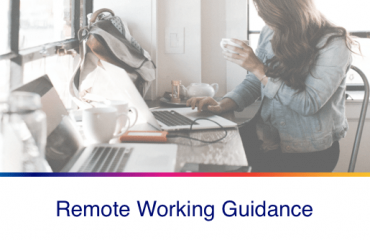


You must be logged in to post a comment.