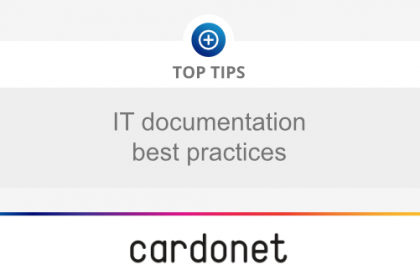
Understanding the importance of IT documentation and how it affects your IT Support is essential.
It is just as vital to comprehend IT documentation best practices to make sure your IT documentation process is as efficient as it can be and that any and all changes are well documented as they happen. Keeping track of IT documentation can be a challenging and time-consuming task, especially if you do not have a structured system. These tips will show you the most efficient way of documenting, which will save you time and provide you with value.
In the past, when we have taken over from a previous IT partner or IT team we have seen clear signs of poorly managed IT documentation. These can be:
- Documents do not have version control.
- It lacks visuals like network diagrams.
- The documentation is not properly secured and therefore becomes a major cyber security risk.
- Firewall settings are not up to date.
- Disaster recovery plans are not up to date.
- IT documentation is none existent.
The reasons why poorly managed IT documentation occurs is mostly because:
- The IT partner or IT team is not experienced enough to implement efficient IT documentation strategies.
- The team or partner managing IT documentation does not find it important because it can be a time consuming task.
- A structured IT documentation plan has not been implemented.
IT documentation is important to get right because it allows your IT partner or team to efficiently support your IT infrastructure and IT investment. With that being said these are the top tips for IT documentation, they will help you optimise your IT documentation strategy and ultimately save you time and money.
1 – Document what you need
It is unrealistic to document every single detail of every single part of your IT environment. That is why you need to document what you deem important. For example, IT Support Teams or IT Partners will need to know details about hardware, software, passwords, service histories and licensing but it could also help them to know more information such as email accounts and user information. Pictures of equipment in situ and network diagrams are also hugely beneficial to have.
2 – Establish who provides the information
Information is best handled first-hand and that is why the person closest to the IT project should be documenting the information. They should stay clear from passing on scribbled notes for others to document, when this occurs information gets lost.
3 – Determine the way to document information
To make sure all required information is documented, it is best to create a template. In the template you will need to make fields for vital information required. This will make it faster and easier for your team to enter information and will ensure consistency.
4 – Automate where you can
IT documentation can be a time consuming task, but you can automate some of the process and turn it into an efficient and time-saving exercise which will optimise your employees’ time. There are tools like Cardonet Collaboration Hub that allow you to search and create documentation. When you create documentation there are pre-set flows and templates to choose from that will help you manage and maintain IT documentation.
Automation also helps you avoid small problems coming from user error. These can be errors like data entry faults or any other mistake we tend to make as humans. Automating tasks will make sure they are completed consistently throughout the whole process, this reinforces your IT documentation process and makes it efficient.
5 – Prioritise your automation tasks
When prioritising your automation tasks it is important to automate those tasks which occur frequently and take the most time away from your day. Anything that is involved, complex, or time-consuming should be a task that you should automate. Tasks that only happen twice a year should not be prioritised as you will hardly see the benefit of automating tasks.
6 – Make sure information is correct
A common issue could be solved in different ways and that can be a problem as your IT Partner or IT Support Team may not be solving the issue in the most efficient way. IT documentation enables you to capture tribal knowledge and eliminate any incorrect information. It is able to show you discrepancies amongst your team and highlight who may need more attention and training.
7 – Create handy guides
Creating guides on how to use and edit IT documentation can save you a lot of time and hassle. Instead of getting a manager to show a junior member of your team to modify parts of your IT documentation, you can create self-service guides which are easy to follow. For the ease of use, we believe guides should have images and gifs where possible.
An easy way to manage and create these guides is with our Cardonet Self Service Guide tool. This tool allows you to easily create, manage, and securely share guides with members of your team.
8 – Add documentation as part of your employee training
IT documentation can make it easier for new IT hires to learn as they are able to individually review information about specific issues or topics.
In conclusion, the IT documentation best practices described above will ensure that vital information is easily accessible when you and your team need it most. This is why we believe IT documentation is ‘a must have’ as it can directly impact the delivery of IT Support and is the reason why we put such a heavy focus on creating thorough IT documentation and then ensuring that there is always time to make sure it is updated.
If you feel like you could benefit from properly managed IT documentation, call us on +44 203 034 2244 or +1 323 984 8908. Alternately, you can contact us online. We will be happy to help you overcome your IT documentation challenges so that you can focus on what you do best.
Cardonet have been working with businesses for the past twenty years to help them overcome their technological challenges. Our group of highly experienced engineers are available 24×7 to assist and ensure that your IT infrastructure is documented properly and running seamlessly.

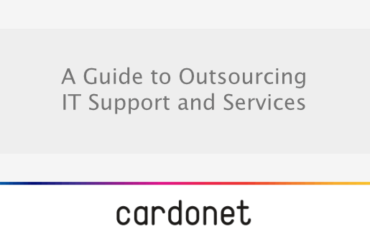

You must be logged in to post a comment.