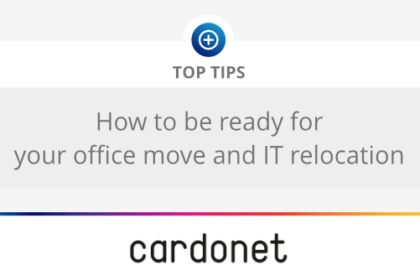
The thought of moving your business to a new office can be both exciting and daunting at the same time. You may have found the perfect location, secured a reliable removal company, but have you considered your IT relocation?
Gone are the days where an office move simply involved office furniture and notifying existing customers…now you have to consider the practicalities of relocating your systems, IT infrastructure and network. Fortunately, there are steps you can take to assure the process happens smoothly and that your business is up and running as soon as possible, with minimal disruption and delay.
Here are some of your key considerations:
Planning and Organisation
Your options when deciding who will manage your IT relocation include using your internal IT team or engaging with an experienced IT partner like Cardonet. If you choose someone internal, ensure your technicians are certified and experienced to manage such a challenging task. Deciding this first step is vital as you go about planning your first steps and is one of the most important decisions you can make. This person or company will be your go-to when questions arise and they will need to visit your new office space so they can help assess, plan and organise for the big day.
Service Providers
Not only are you moving furniture, you are also moving services such as phones, internet, and utilities. Make sure none of your current IT providers or vendors are left out. This is often a good opportunity to switch providers if your needs have changed. For example, you may still have physical phone lines, but with those soon to be a thing of the past, now is a good time to port your numbers to ‘the cloud’ and adopt more modern communication methods such as MS Teams.
Make sure you source, meet, brief and get quotes from several local IT Service providers in your area. Once you have found someone who has the necessary experience and who you feel would be a good fit, arrange a site visit to both your existing office as well as your new one. Use this time to assess and analyse your new space, fully understand your needs and discuss your requirements. This will also be a good opportunity to highlight and discuss any concerns.
The next step is to determine your contractual obligations with existing service providers.
You may be happy with them or you may wish to take this opportunity to change. Either way, you need to give them the stipulated notice about your move and determine key dates.
Each service provider will likely have a specific schedule for relocating your service – remember it takes time (often months) to install new connectivity so create a timeline to make sure all of your services move with you, particularly if you will need to make changes to the size and scope of these services.
Office Layout
Analyse and visit any potential new office space with internet requirements in mind as most offices cannot function effectively without an Internet connection.
Check the existing connectivity in your new office site and assess if it is adequate for your needs. Do you require fibre broadband and can this be supported? Is the wiring ready for you to move in and is it certified? Can you take over an existing service?
Understanding what type of connectivity is available and what your requirements will be are vital for a successful business that runs smoothly. If the connectivity isn’t adequate, you will most likely need to acquire a wayleave from your landlord before you can install any cables, data points and new power sources.
This needs to be carefully considered before acquiring a new office space – remember, there is no point having a plush new office in a trendy area if it cannot support your internet and data needs.
Once your connectivity needs have been established and you have found the perfect office space, it would be a good idea to take your providers to your new location This ensures you can assess and plan your requirements together, decide how many workstations and plug points for equipment are needed, assess how many phone lines are required and the determine the layout of the work space so adequate cables and wires can be fitted. Don’t forget to plan for the future when it comes to data points.
If you have on-premise infrastructure, work out the space you need, make sure it can be protected with an adequate power backup/surge protection and physical security measures. With cloud infrastructure, this will be less of a concern.
Lastly, plan the location of big equipment such as printers, screens etc. Being organised now will save you in the long run!
Equipment Review
If you don’t have one already, make an inventory of your current IT equipment. This will help you decide what needs to be upgraded, made redundant or needs to be transferred to the new site. Evaluate your server room requirements and have a plan for selling or safely disposing any unwanted equipment that is outdated or not moving with you.
Moves typically take place out-of-hours, but that may not always be possible. Plan and decide how you will handle any network downtime on the day of the move – you may want to keep redundant software or hardware to support your operations during the moving process. Order any additional computers and telephones, test them before you move and make sure your team complete any necessary training.
Work with your chosen IT Partner to pack up and move your IT equipment and set it up at your new work space. If you decide to tackle the move yourself, make sure that you talk to your service providers or other IT professionals for guidance on the safest way to move your equipment. You don’t want to get this step wrong!
Test your new network
Test your installed network to make sure everything is working before you are scheduled to relocate and go online. Check your connectivity, email, IT systems, phone-system features and phones lines. Test as early as possible so it you have any problems, they can be fixed before moving day without having to delay things further
Communications considerations.
Make sure you consider your telecommunications needs on the day of the move. To ensure you have continuous communication you may need to ensure your telephone system comes with continuity and disaster recovery capabilities built in. Assess how you will handle voice data or set up call forwarding if you are changing telephone numbers. Remember to consider what kind of phone system is suitable for your new office and test it before the big day. If you have migrated to a cloud-based solution, this step is less of a worry or consideration.
Back-up your data and keep it secure
It is essential to be prepared for any ‘worst case scenarios’ during an office move. Protect your data by making several back-ups of all company data. Ensure you back up your data to different mediums and hold it in several different places.
Again this is where it helps if you have eblisted the help of a professional IT partner who can support your data security when you relocate, detail your company’s existing data security policy and ensure full recovery is possible in case anything goes wrong
The set-up of an office’s IT infrastructure and communications can be very complicated, never mind the stress of moving and the pressure to be up and running as soon as possible. Trying to do it all yourself means you could run into some severe problems which will waste time and money for your business. It makes sense to engage with an experienced IT partner from the start. One that will guide you through each step from beginning to end and make sure the whole experience is stress free and well thought out, meaning your job on the day will be business as usual and happy staff and customers.
If you would like to find out more about how we could support your IT relocation and Office Move, please call us on +44 203 034 2244 or +1 323 984 8908. Alternately, you can contact us online. We will be happy to help you make your office move as seamless and stress-free as possible. We have engineering bases in the United Kingdom, Europe and Southern California and our group of highly experienced engineers are available 24/7 to assist and ensure that your IT infrastructure is secure and running seamlessly.



You must be logged in to post a comment.