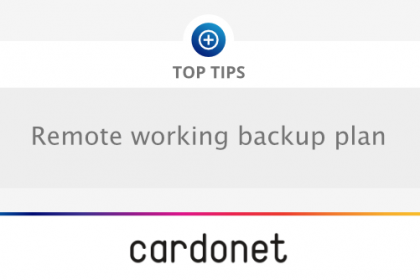
Over the past few months, the way we work has changed drastically. Many of us are now working remotely due to Covid-19 and businesses have had to adapt to this new normal.
However, there are a large number of risks associated with remote working and you need to ensure business continuity in case something happens. Your workers may fall ill and need someone else to take over their work, they may experience power outages or be attacked by ransomware or phishing, putting your data at risk. Your current backup plan may not be able to support the requirements of your remote team and now more than ever, it is imperative to have instant access to your data. Here are the steps you should take to ensure your remote working backup plan is effective.
Test Current Backup Plan
Firstly, you need to look at your current backup plan: are your backups performed automatically or manually? Where are your backups saved to? You then need to ask yourself whether this plan can continue with remote working. For example, if you have been backing up data manually, now would be a good time to talk to your IT provider about automatic backups.
Scheduling your backups is fundamental for consistent and continuous data protection. Backups should occur at least daily, depending on the size of your business and the amount of data handled. The exact frequency is something to be discussed with your IT service provider, depending on their RTO (Recovery Time Objective) and RPO (Recovery Point Objective). Incremental backups mean that only new or updated files are stored, which saves time and keeps storage demands down. However, full backups should be taken periodically as these allow for quick restoration of a complete system.
3-2-1 Backup Strategy
The 3-2-1 backup rule is the best foundation for your business’ data backup. It works for any virtual environment, regardless of your business’ IT infrastructure. It is a common approach to keeping your data safe in almost any scenario.
The 3-2-1 rule is an easy-to-remember acronym:
- Keep at least THREE copies of your data
- Store TWO of those copies on different devices or storage media
- Keep at least ONE of those backup copies offsite
For more information about why the 3-2-1 rule of backup is so important, click here.
Cloud Hosting
Whilst you can keep a copy of data somewhere local, like a computer hard drive, the most secure way to store data is on the cloud. If your business is not already using the cloud to store your data, now is a good time to consider migration.
Using the cloud means that your remote workers can not only continue to collaborate efficiently, but it also allows for flexible disaster recovery and backup plans. Cloud based recovery and backup is cheaper and faster; operating systems and data can all be restored on a virtualised server.
Furthermore, cloud hosting can be more secure than local hosting so you can ensure that your business’ data is safe.
Backing up business cloud data involves servers being backed up and stored on a server in a different physical location. In any circumstance, the importance of backing up your data cannot be stressed enough.
Cardonet have been working with businesses for the past twenty years to help them overcome their technological challenges. Our group of highly experienced engineers are available 24/7 to assist and ensure that your IT infrastructure is running seamlessly.
If you need help with backing up your data, call us on +44 203 034 2244 or +1 323 984 8908. Alternately, you can contact us online. We will be happy to help you overcome your IT challenges so that you can focus on what you do best during the downturn.
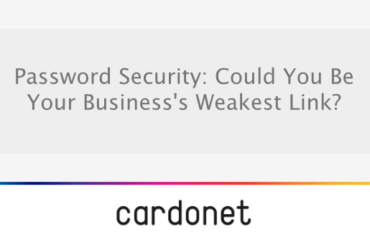

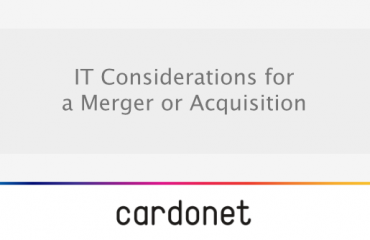
You must be logged in to post a comment.